
Live Chat!
SVX or Subaru Links
Old Lockers
Photo Post
How-To Documents
Message Archive
SVX Shop Search
 |
SVX Network Forums Live Chat! SVX or Subaru Links Old Lockers Photo Post How-To Documents Message Archive SVX Shop Search |
IRC users: |
|
|
|
#1
|
||||
|
||||
|
Gearshift Maps
I've been looking at the TCU recently and have located the shift plan and figured out how to decode it. The shift plan is composed of multiple shift maps. There is one shift map for each possible combination of mode, stick position, and current gear. Each shift map is comprised of an upshift curve and a downshift curve.
As an example: The UK TCU has 6 modes (Normal, Economy, Power, Manual, Cruise and Overheat). There are 4 stick positions (D,3,2,1) and obviously 4 gears (1st,2nd,3rd,4th). Therefore there are 6x4x4=92 shift maps in the shift plan. The shifting decision is based on vehicle speed and throttle, not rpm. This is confirmed by the factory service manual. Let me demonstrate how it works with the aid of the Normal-StickD-Gear2 map and the Normal-StickD-Gear3 map. 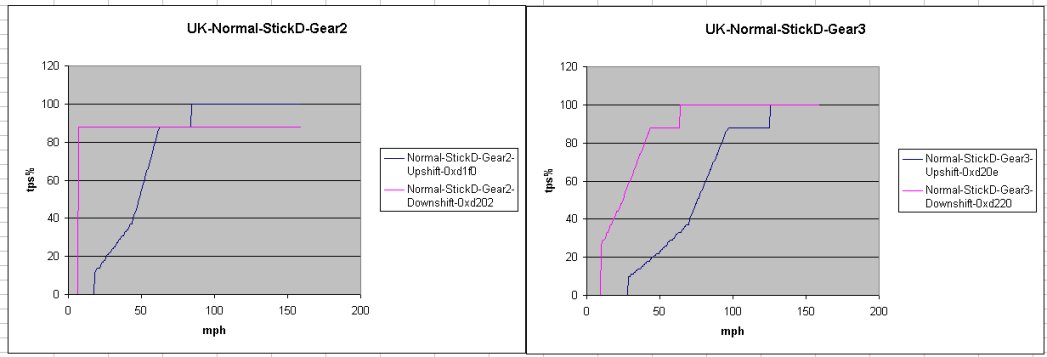 Suppose you are driving in Normal Mode, with the stick in D, at 50mph and 40% throttle. The gearbox is in 3rd gear. Imagine a dot at (50,40) on the 3rd gear map (the one on the right). If you floor the gas, the dot will move vertically up the chart. When you get to about 88% throttle, the dot crosses the downshift curve and the box changes down to 2nd gear. Now the dot is on the 2nd gear map at 100% throttle and moving right as the speed increases. When you reach 85mph the dot crosses the upshift curve and the box changes up to 3rd gear. That's the basic theory. Now lets look at some more pictures. Here are the upshift and downshift curves for a USDM SVX in Normal mode, with the stick in D. I have superimposed the 4 maps into one diagram. 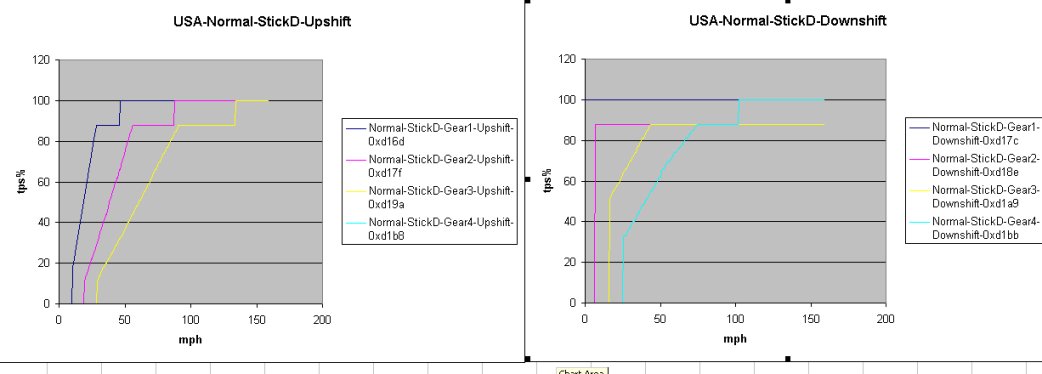 You will note that the gear1-downshift map is a horizonal line at 100% throttle, because obviously we can't downshift from 1st gear. Similarly, the gear4-upshift map is a horizonal line at 0% throttle because we can't upshift from 4th gear. 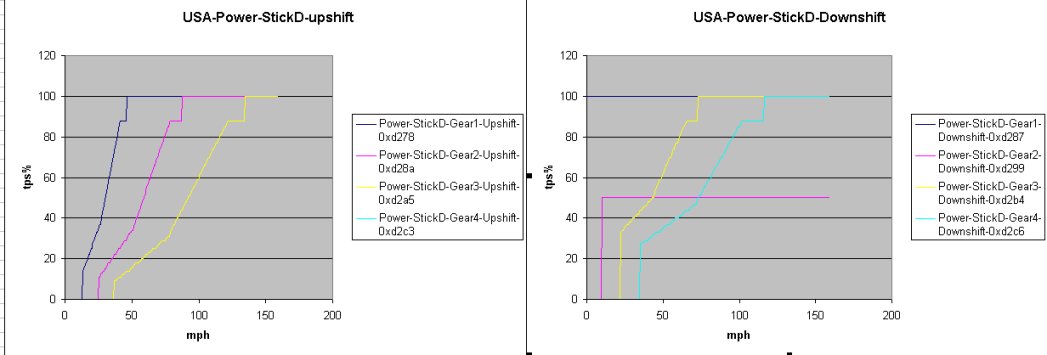 If you compare the Power mode curves you can see that in Power mode, the TCU upshifts at a higher speed, and needs less throttle push to trigger a downshift. At 60% throttle it will change from 2nd to 3rd at 64mph in Power mode compared to 43mph in Normal mode. If you squeeze the gas pedal at 50mph in 4th, Power mode will downshift at only 35% throttle whereas Normal mode requires 62%. The USDM TCU is a little more complex than the UK version. It has 7 modes (Normal,Power,Manual,Cruise,LowPres1,LowPres2,Over heat) and therefore 7x4x4=112 maps. The LowPres1 mode is activated when the atmospheric pressure is low. The LowPres2 mode is activated when the atmospheric pressure is very low. The TCU uses power mode if the atmospheric pressure is very very low. I have no idea why Subaru would need different shift maps based on atmospheric pressure. Perhaps to compensate for reduced engine power at altitude? Only the USA model has this feature, the UK and JDM don't even have a pressure sensor. Now for yet another answer to the FAQ "What does the manual button do?". Below are the maps for Manual Mode with the Stick in 3. You can see that the car will start in 2nd but then upshift to 3rd almost immediately and then hold 3rd right up to 143mph. On the downshift, it will hold 3rd all the way down to almost a standstill. When the stick in is 2 (not on this diagram), the car will start in 2 and hold it right up to 91mph. Essentially, Manual mode does its very best to keep you in the gear you have selected on the shifter. 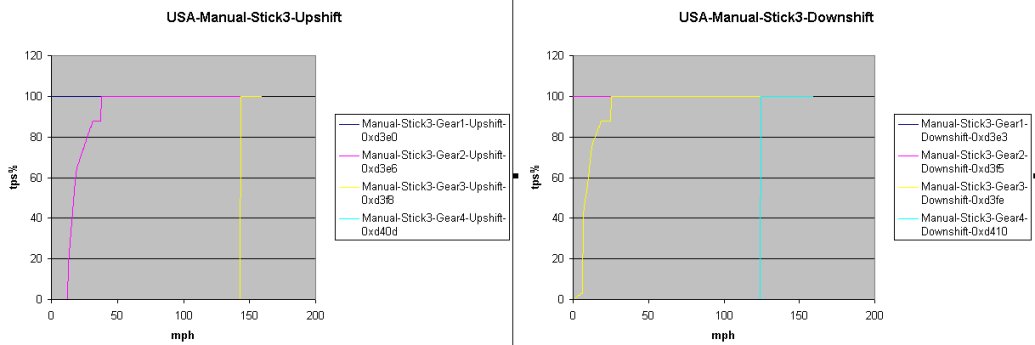 The JDM model has only 5 modes (Normal, Power, Cruise, Manual and Overheat), however there is data for 2 extra maps that never seem to get used. I was expecting that the Normal and Power maps would be the same between JDM and UK models, but they are not. Here is a comparison of the upshift maps between the two models. 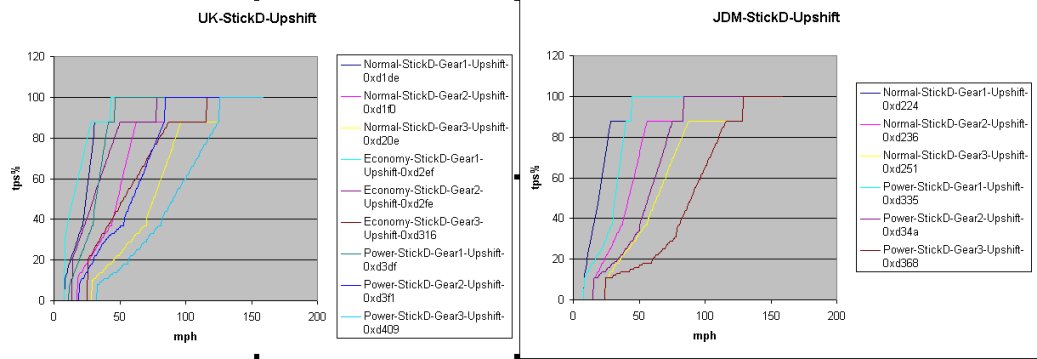 It appears to me that the UK Economy mode is slightly more relaxed than the JDM Normal Mode while the UK Normal Mode is slighly more aggressive than the JDM Normal Mode. ie. The JDM Normal mode is inbetween UK Economy and Normal. The UK Power mode is also more aggressive than the JDM Power mode. There is no point in comparing the USDM maps without some way to compensate for the different diff ratio. I have extracted the maps into a big Excel spreadsheet attached to this post. So you can have a play with it if you are interested. To plot a graph, first select the tab for the version of car: UK, JDM, USDM. Select column A or B depending on whether you think in mph or km/h. Then hold CTRL and select additional columns for the maps that you want to include in the graph. As a first attempt, try columns C,E and G (Normal-StickD-Upshift maps for each gear). Then click on Insert/Chart. Select the "XY Scatter" chart. Click on the last icon "data points connected by lines without markers". Then Next/Next/Next and admire the pretty picture. Having decoded the shift plan, I'm pretty confident that I could modify it and I'm already thinking about loading the UK power mode maps into one of my JDM cars. Plus, maybe an improved version of the as-yet-untested power mode mod for UK cars. But there's a few more things I need to figure out first, like the torque converter lockup for example.
__________________
Subaru ECU and TCU Website 1992 Alcyone SVX Version L 1992 Alcyone SVX Version L 1994 Alcyone SVX S40-II 2004 Subaru Legacy 2.5 SE Sports Tourer 1996 Subaru Legacy 2.2 GX Wagon 1988 Subaru Justy J12 SL-II |
|
#2
|
||||
|
||||
|
Re: Gearshift Maps
Quote:
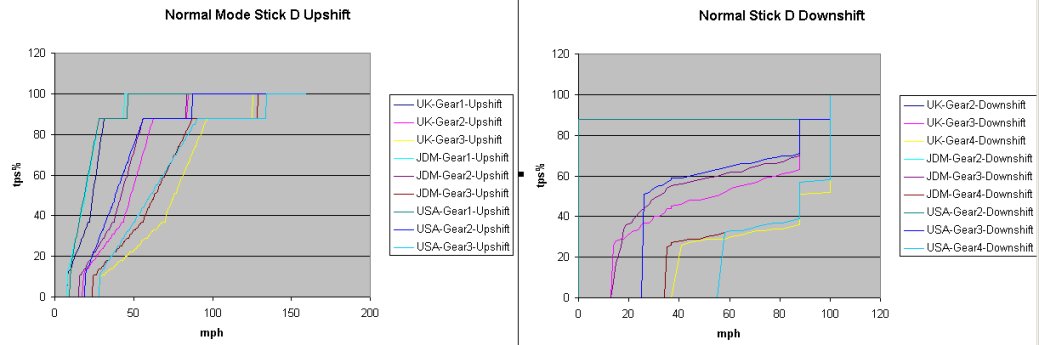
__________________
Subaru ECU and TCU Website 1992 Alcyone SVX Version L 1992 Alcyone SVX Version L 1994 Alcyone SVX S40-II 2004 Subaru Legacy 2.5 SE Sports Tourer 1996 Subaru Legacy 2.2 GX Wagon 1988 Subaru Justy J12 SL-II |
|
#3
|
|||
|
|||
|
Re: Gearshift Maps
So how far from being able to remap the TCU are you?
__________________
1992 Liquid Silver/Black LSL LeveL10 Stage 3 Trans and associated stuff |
|
#4
|
||||
|
||||
|
Re: Gearshift Maps
It depends what needs remapping. I could modify the gearshift maps now, but other stuff like the workings of the 4wd system I haven't figured out yet.
__________________
Subaru ECU and TCU Website 1992 Alcyone SVX Version L 1992 Alcyone SVX Version L 1994 Alcyone SVX S40-II 2004 Subaru Legacy 2.5 SE Sports Tourer 1996 Subaru Legacy 2.2 GX Wagon 1988 Subaru Justy J12 SL-II |
|
#5
|
||||
|
||||
|
Re: Gearshift Maps
Think you could write a chip that eliminates the ECU inputs like we had talked about?? I am sure I could get TPS and RPM outputs from the Hydra as long as we have a place to input them
Tom |
|
#6
|
|||
|
|||
|
Re: Gearshift Maps
I would be interested in experimenting with this.
 Let me know what i need Let me know what i need 
__________________
1992 Liquid Silver/Black LSL LeveL10 Stage 3 Trans and associated stuff |
|
#7
|
||||
|
||||
|
Re: Gearshift Maps
Yes. Should be fairly straightforward. I'll start working on it.
__________________
Subaru ECU and TCU Website 1992 Alcyone SVX Version L 1992 Alcyone SVX Version L 1994 Alcyone SVX S40-II 2004 Subaru Legacy 2.5 SE Sports Tourer 1996 Subaru Legacy 2.2 GX Wagon 1988 Subaru Justy J12 SL-II |
|
#8
|
|||
|
|||
|
Re: Gearshift Maps
I'm sorry to bring this down to my level but Chinese writing must be easier to understand!
I take my hat off to each of you, and if you need any brazing or gas welding or half decent turning I'm your man. I can't scrape white metal bearings to size (my 'even older' brother can though) but can degree cams in and build engines. Without brainy buggers like you guys though running an SVX would not be an option for me. I Thank you. |
|
#9
|
|||
|
|||
|
Re: Gearshift Maps
Michael,
What is the purpose of this circuit board?
__________________
Special Thanks to Our Friends and Sponsors: *  http://www.alcyone.org.uk/ssm http://www.alcyone.org.uk/ssm  http://www.PhenixWheels.com http://www.PhenixWheels.com  http://www.dba.com.au/ http://www.dba.com.au/  http://www.ClassicSoftTrim.com http://www.ClassicSoftTrim.com  http://ToyoTires.com/tire/pattern/versado-lx http://ToyoTires.com/tire/pattern/versado-lx  Gillman Subaru of Houston Gillman Subaru of Houston  "QuickChange" "QuickChange"  http://www.TransGo.com/ http://www.TransGo.com/  http://www.PlanetSVX.com http://www.PlanetSVX.com  Bontrager Works, Bontrager Works, '92 Subaru SVX LS-L Claret ORIGINAL OWNER '92 LS-L Pearl~ '92 LS Pearl~ '92 LS-L Teal~ '92 LS-L Silver~ '95 LSi Polo~ '92 JDM Alcyone SVX Version-L 4WS Pearl~ http://www.subaru-svx.net/forum/showthread.php?t=54143 '92 JDM Alcyone SVX Version-L 4WS Ebony~ http://www.subaru-svx.net/forum/showthread.php?t=54117 |
|
#10
|
||||
|
||||
|
Re: Gearshift Maps
The circuit board is an adaptor to go between the select monitor port and an ftdi ttl232r usb cable so that you can communicate with the control units from a laptop.
I'm releasing a windows application along with them to monitor control unit parameters, clear trouble codes, download firmware, modify firmware, and open and save binaries. I'm trying to make the program work well with a variety of control units so nothing is hardcoded to match the SVX ECU, TCU, etc, or any other particular control unit. Instead it uses a definitions file to tell the software the particulars it needs. It's up to the users to modify and populate the definitions files to define the things they want to watch/modify. The idea isn't that each or most users will do so; the idea is that the couple of gurus in each community will do so and then everyone else will use their definitions. The definitions file is a microsoft excel .xls file. It can be named anything as the user is given an open file dialog box to select what *.xls file he/she wants to open as a definitions file. I suggest naming it for the control unit it is defning and the date it was last revised. The software then gets and sends data to and from the file like it is a database via ado.net. A link to an example/base to work with is at the bottom of this post. The values I have in the coms sheet should be correct for the SVX ECU, I've added the regular select monitor parameters for the SVX ECU to the parameters sheet but haven't set up the conversion functions for any of them except for the ones with signed values which I completed as examples. Value is a public property of my parameter class. C# is case sensitive so in order for your equation to work you must type Value, not value, not VALUE, not VaLuE. Those of you who can program will note that means you will also be able to use other parameter values in your equation if you need to. I'll give you the fully qualified public property names in a bit. I leave the rest up to the community to define. Here's the file to work with. http://www.ecutune.com/posts/definitions.xls
__________________
Michael Emery, MBA, MS 94 SVX LSI, Ebony Pearl profile 94 SVX LSI, Ebony Pearl from back Performance and Multi-Fuel Tuning Last edited by longassname; 11-14-2009 at 07:56 AM. |
|
#11
|
||||
|
||||
|
Re: Gearshift Maps
The file io is complete.
The software can load bin files and allows you to set up any offset so the bin address space matches the control unit address space no matter what size Rom you want to write it to/read it from. It reads the definitions from a microsoft excel .xls definitions file through the jet ole provider which is part of .net which should be present on any windows 2000 or newer machine with no need for excel to be installed and it writes them as a filestream through a custom dll included in the software so again no need for excel to be installed. This was actually a lot more work than having it write csv or xml files but I figure most people would cry if they had to edit those files outside of the software and they would like to be able to edit them on machines that don't have the software installed--so hopefully worth all the time and effort I put into it. You can also view and edit the definitions in the software itself. Now that I can get all the definitions data I need in and out of the program the way I want I can get to work on the serial io. |
|
#12
|
||||
|
||||
|
Re: Gearshift Maps
Another note,
Just in case anyone wants to write a program to automate the export of definitions data....say directly from a select monitor cartridge bin...the named ranges in the example definitions file i provided don't matter. The header cells are what define the attribute names. No metadata is used. |
 |
|
|